You can upload your file by three ways
Here are the ways -
1. Mediafire

MediaFire lets you easily upload all your files - like your photos, videos, music, and documents - and access them from anywhere with your phone, tablet, computer, or the web!


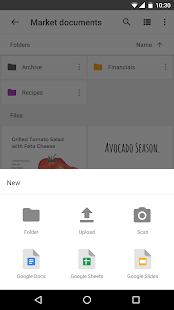
Here are the ways -
1. Mediafire
MediaFire lets you easily upload all your files - like your photos, videos, music, and documents - and access them from anywhere with your phone, tablet, computer, or the web!
Upload files and folders from other Android apps (including most file managers) by using the Android "Share to" option and selecting "MediaFire". This will upload the file or folder directly into your MediaFire account.
For Desktop users - www.mediafire.com
Android Users can download app
Its Features:
• Automatically backup all your photos and videos.
• Upload files from anywhere with "Share to MediaFire".
• 12 GB of space - free!
• Earn up to 50 GB of free space.
• Stream and play music and videos.
• View docs, spreadsheets, presentations, video, and listen to audio.
• Create and manage folders of files.
• Share files on the go via email, SMS, Facebook, Twitter, other Android apps, or copy and paste links.
• Quickly search all your files and folders.
• Keep all your important files at your fingertips.
• Automatically backup all your photos and videos.
• Upload files from anywhere with "Share to MediaFire".
• 12 GB of space - free!
• Earn up to 50 GB of free space.
• Stream and play music and videos.
• View docs, spreadsheets, presentations, video, and listen to audio.
• Create and manage folders of files.
• Share files on the go via email, SMS, Facebook, Twitter, other Android apps, or copy and paste links.
• Quickly search all your files and folders.
• Keep all your important files at your fingertips.
2. Dropbox
Android users can also download it
Dropbox is the place for your photos, docs, videos, and other files. Files you keep in Dropbox are safely backed up and you can get to them from all your devices. It’s easy to send large files to anyone, even if they don’t have a Dropbox account.
Features:
• Edit Microsoft Office files from your phone or tablet
• Back up photos and videos automatically if you choose
• Send large files without using email attachments
• Edit Microsoft Office files from your phone or tablet
• Back up photos and videos automatically if you choose
• Send large files without using email attachments
3. Drive
Google Drive is a safe place for all your files and puts them within reach from any smartphone, tablet, or computer. Files in Drive – like your videos, photos, and documents – are backed up safely so you can’t lose them. Once there, you can easily invite others to view, edit, or leave comments on any of your files or folders.
For Desktop Users - Click here
For Android Users - Click Here
With Drive, you can:
- Safely store your files and access them from anywhere.
- Search for files by name and content.
- Easily share files and folders with others.
- Quickly view your content.
- Set access levels for who can view, comment, or edit.
- Quickly access recent files.
- See file details and activity.
- Enable viewing of files offline.
- Use your device camera to scan in paper documents.
- Access pictures and videos from Google Photos.
- Search for files by name and content.
- Easily share files and folders with others.
- Quickly view your content.
- Set access levels for who can view, comment, or edit.
- Quickly access recent files.
- See file details and activity.
- Enable viewing of files offline.
- Use your device camera to scan in paper documents.
- Access pictures and videos from Google Photos.
No comments:
Post a Comment